
 |
|
|
(#1)

|
|
|
Senior Member
Prepaid Expert
Posts: 223
Join Date: 10 Apr 2009
Country:

|
Hi,
wanted to update a Base E169 stick (already debranded) to FW 11.314.07.00.52 (downloaded from/via 3g-modem.wetpaint.com) and higher, but did not succeed. Hardware CD57TCPU. Original problem was that the speed shown never came over 384kBit/s in all networks I used and whereever I was. 1st of all not all USB connectors liked the stick. Then XP detected the device, but not the Mobile Partner. When I ran the update wizard, an error message came "Terminal plugged not firmware, the wizard can work on - update failure" or "IMEI error". After that process the Mobile Partner Diagnostics shows the new FW version, but this changes after some time (plug/unplug/hibernate/launch again) automatically to the old version. I tried with another XP machine, there the update wizard asked for a 8-digit PIN ("Firmware not compatible to installed version - Please enter PIN"). I plugged to a Vista laptop, nothing happened. An E220 was detected flawlessly. WHAT IS WRONG WITH THAT STICK???? |
|
|

|
|
(#2)

|
||
|
Senior Member
Prepaid Professionist
Posts: 1,399
Join Date: 15 Nov 2006
Country:

|
Quote:
I guess something is wrong with the firmware, so reflashing it might help. postpaid: O2 on Business XL; prepaid: DE: Aldi Talk, Lidl; UK: 3; BG: MTel, vivacom; RU: MTS; RS: MTS; UAE: du Tourist SIM; INT'L: toggle mobile VoIP: sipgate.de (German DID); sipgate.co.uk (British DID); ukddi.com (British DID); sipcall.ch (Swiss DID); megafon.bg (Bulgarian DID); InterVoip.com |
|
|
|

|
|
(#3)

|
|
|
Senior Member
Prepaid Expert
Posts: 223
Join Date: 10 Apr 2009
Country:

|
P E R F E C T !!!!
   Update to latest version successfully completed (on that one XP machine, with flashcode), now connected to 3AT with 7,2 MBit/s. Next subject is the AT-commands, I'm just dealing with that. Inquisitor, could you please write a short tutorial where and how to enter them??  |
|
|

|
|
(#4)

|
|
|
Senior Member
Prepaid Professionist
Posts: 1,399
Join Date: 15 Nov 2006
Country:

|
There's a tutorial on the 3g-modem wiki: executing AT-commands under Windows - 3G modem wiki
But the easiest method to enter AT-commands probably is installing MWconn, a small generic dashboard, through which you can enter AT-commands in the "Servicekonsole" under the "Gerät" tab, as shown below: 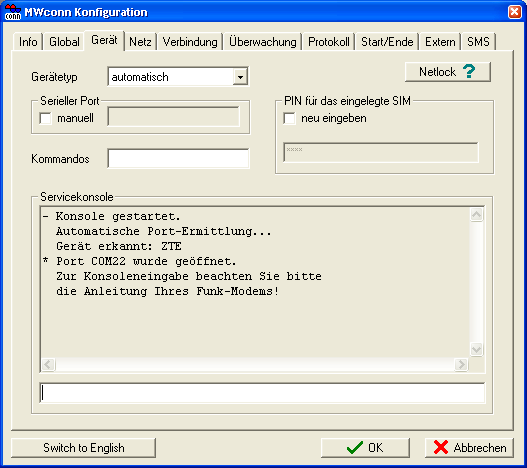 postpaid: O2 on Business XL; prepaid: DE: Aldi Talk, Lidl; UK: 3; BG: MTel, vivacom; RU: MTS; RS: MTS; UAE: du Tourist SIM; INT'L: toggle mobile VoIP: sipgate.de (German DID); sipgate.co.uk (British DID); ukddi.com (British DID); sipcall.ch (Swiss DID); megafon.bg (Bulgarian DID); InterVoip.com |
|
|

|
|
(#5)

|
|
|
Senior Member
Prepaid Expert
Posts: 223
Join Date: 10 Apr 2009
Country:

|
Big Thanks, inquisitor!
|
|
|

|
|
(#6)

|
|
|
Senior Member
Prepaid Expert
Posts: 223
Join Date: 10 Apr 2009
Country:

|
I tried, with PuTTY no problem.
All my 3 modems (E220, E169, E160) do not accept even one command except atz and ati. I sent to both ports, modem port (here: COM8 ) and 3G PC UI Interface port (here: COM9). E220 and E169 show COMMAND NOT SUPPORT, the E160 ERRRROR endlessly. After some time the E220 showed ^RSSI:28 (signal strength). ??? Are there also hardwaremods known (esp. E220) to disable the flashdrive? |
|
|

|
 |
| Thread Tools | Search this Thread |
| Display Modes | |
|
|